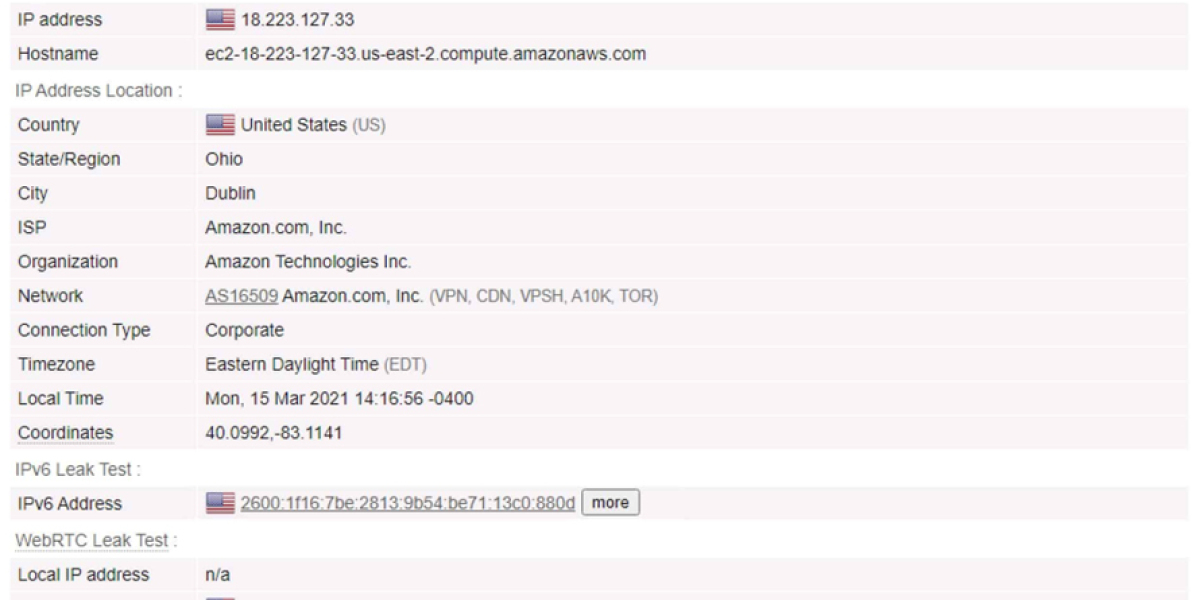X-VPN Performance and Features
I was intrigued to explore whether X-VPN could stand out in the increasingly competitive VPN market. To do so, I delved into several key aspects:
How does X-VPN perform in terms of speed?
What are the security and privacy measures implemented by X-VPN?
Can it bypass geo-restrictions on popular streaming platforms such as Netflix, Amazon Prime Video, and BBC iPlayer?
Is X-VPN functional in a heavily censored environment like China?
Given its premium pricing, is X-VPN worth the cost?
How does X-VPN compare to industry leaders like NordVPN and ExpressVPN?
To start, X-VPN initially seems promising. The company emphasizes its no-logging policy and frequently references security in its marketing. However, a closer look at the fine print reveals that X-VPN collects a significant amount of user data, which contradicts its no-logging claims.
The security protocols used by X-VPN are also a point of concern. Instead of clearly identifying the protocols, they refer to them as "Protocol A," "Protocol B," and so on. This lack of transparency makes it difficult for users to assess the level of security provided, raising questions about the service's reliability.
On a positive note, X-VPN offers decent connection speeds and works well with various streaming services. However, these benefits are overshadowed by the lack of transparency and the higher price point compared to other VPNs that offer more features and better security.
In summary, while X-VPN has some strengths, the issues with its privacy policy and unclear security protocols make it a less attractive option. There are more reliable and cost-effective alternatives available in the market.
Decent speeds are one of the advantages offered by this service, making it a viable option for those looking to maintain a smooth and fast internet experience. It also performs well with streaming sites, ensuring that users can enjoy their favorite content without interruptions. The customer service is another positive aspect, providing good support whenever needed.
However, there are several drawbacks to consider. The use of homegrown VPN protocols raises concerns about security and reliability. Additionally, the lack of transparency regarding its specific protocols, which are simply labeled as A, B, C, etc., can be unsettling for users who prefer clear and detailed information.
Data privacy is another issue, as the service logs user data, which might not sit well with those who prioritize their online privacy. Furthermore, the prices are on the higher side compared to other options in the market.
For users in China, this service is not a suitable choice, as it does not function within the country. Another significant concern is the vulnerability to DNS leaks, which can compromise the user's anonymity and security. The website itself is uninformative, lacking the necessary details and clarity that many users seek when choosing a VPN service.
Lastly, connections tend to drop out, which can be frustrating and disruptive, especially for those who rely on a stable and continuous internet connection.
Across various locations and times, the average download speed observed with X-VPN was 35 Mbps . My tests spanned servers in North America, Europe, and Asia, revealing that while the speeds are acceptable, they won't astound you. If your internet connection is already fast, you might notice a slight reduction in speed, but it's not overly significant.
Here’s a breakdown of the average speeds by region:
- North America (my location): 44.3 Mbps
- Asia: 11.6 Mbps
- Europe: 49.6 Mbps
During these tests, I used the default protocol, referred to as "Protocol B" by X-VPN. The company does not disclose the specific protocols it uses, instead employing a letter system (e.g., Protocol A, Protocol B). They claim this approach is for user privacy, though it doesn't seem to make much sense.
To evaluate X-VPN's performance with online gaming, I set up a connection on my router. X-VPN supports certain routers and provides setup instructions. Given that no router is designed to support X-VPN’s proprietary protocols, I assumed the router support would likely use OpenVPN or L2TP, and I was correct. I confirmed that X-VPN supports OpenVPN and L2TP (at least on routers) by configuring an OpenVPN connection over UDP.
In terms of online gaming, the performance was adequate. When the connection was stable, it worked well. However, the connection would drop every 15 to 20 minutes, which is highly disruptive and frustrating, especially during gameplay. I connected to a nearby server with low latency, using the native app’s ping test feature to ensure the best possible connection.
X-VPN delivers broad accessibility with native applications across diverse systems.
Its streamlined interface prioritizes ease of navigation for beginners,
though this minimalism limits advanced configuration options.
Supported environments span desktop and mobile ecosystems comprehensively:
macOS and Windows PCs, alongside iOS and Android handhelds.
Browser integration exists via Chrome extension,
while FireTV devices also gain dedicated support.
Router compatibility extends networking coverage further.
Notably, Linux implementation requires terminal proficiency,
a compromise between platform inclusivity and functionality.
This command-line restriction presents a notable drawback,
yet remains preferable to omitting Linux entirely.
The configuration interface is straightforward and minimalist, featuring a basic options panel where users can select their preferred connection protocol and toggle the automatic disconnection feature that prevents data leaks when the VPN connection drops unexpectedly.
The application categorizes VPN connection points into three distinct sections, each serving different purposes.
The first category, labeled as "recommended" (notably containing a spelling error in the interface), presents users with suggested server options for general use.
The second section, titled "all," surprisingly includes specialized servers optimized for gaming activities rather than just a comprehensive list as the name might suggest.
The third category, designated as "streaming," is specifically designed for users looking to access media content across various platforms.
These organizational divisions, while functional, may create some confusion for new users navigating the service.
When you access the protocol menu, you will find the following options:
X-VPN does not offer standard protocols like OpenVPN, IKEv2, or WireGuard. Instead, it uses a letter-based system to label its protocols, which can leave users unsure about the specific encryption ciphers and settings in use. This lack of transparency is a significant drawback.
On a more positive note, X-VPN allows up to five simultaneous connections per account, aligning with the industry standard.
For those who prefer browser-based protection, X-VPN offers a Chrome extension. This extension provides full VPN functionality but only tunnels the traffic from your browser, rather than securing your entire system.
Router Compatibility with X-VPN: A Comprehensive Analysis
X-VPN offers compatibility with numerous router brands, making it accessible for various home network setups. The supported router lineup includes popular manufacturers such as Asus, Linksys, TP-Link, D-Link, Huawei, and Xiaomi. Additionally, X-VPN works with custom firmware options including OpenWrt, DD-WRT, and Tomato.
For router configurations, X-VPN provides multiple protocol options depending on your specific router model. These protocols include PPTP, L2TP, and OpenVPN.
While the router compatibility list is impressive, real-world performance may vary significantly. During testing, the OpenVPN connection through X-VPN demonstrated inconsistent stability compared to other VPN providers configured on the same router hardware. This instability is noteworthy as router-based VPN connections typically offer reliable performance.
This inconsistency is particularly disappointing considering the significant advantages of router-based VPN implementation. One major benefit is the ability to circumvent connection limits imposed by VPN services. When configured at the router level, the VPN recognizes only a single connection regardless of how many devices access the internet through that router.
For users seeking more dependable router-based VPN solutions, exploring alternative providers might be worthwhile despite X-VPN's extensive router compatibility.
X-VPN truly impresses for accessing streaming content.
Every server readily supports torrenting,
eliminating the need to search for specialized options.
Connect anywhere and begin downloading files,
though opting for a non-US server is often wiser.
My torrenting tests mirrored the positive streaming experience,
offering consistent and reliable performance.
Download speeds were respectable within my client,
aligning well with the general speed tests observed.
For dedicated torrenting needs,
consult our specialized VPN recommendations.
Streaming services like Netflix, Amazon Prime Video, Disney+, and BBC iPlayer,
alongside notoriously tricky Hulu,
were consistently accessible across various regions.
Stream quality remained notably high,
providing a smoother experience than observed during online gaming sessions.
Unlike the gaming tests,
streaming remained stable without unexpected disconnections.
Discover our top VPN picks optimized for streaming.
Service Limitations and Privacy Issues
X-VPN's support for split tunneling varies unexpectedly across platforms.
The Windows client actually offers this feature,
under the label "Application Control" within its settings.
You won't find split tunneling on their macOS or mobile apps, however,
and the official website remains silent on the topic entirely.
This platform disparity means the functionality isn't universally available,
a notable limitation for users seeking consistent VPN configuration.
Disappointingly,
the absence of split tunneling on most devices diminishes X-VPN's flexibility.
For those prioritizing this specific capability,
it's worth exploring alternatives that explicitly support split tunneling everywhere.
X-VPN markets itself as private and secure.
Yet its bold promises of complete anonymity ring hollow.
No VPN service can truly guarantee that.
Encryption is touted as unbreakable – until it inevitably gets cracked.
Marketing claims often diverge sharply from reality.
The privacy policy link on their website leads nowhere.
It's just a blank page, accessible even without the VPN connection active.
Finding the policy required digging into the mobile app itself.
Within that policy, X-VPN details specific data it avoids collecting:
X-VPN pledges to refrain from gathering specific types of user data, including:
- Your browsing history
- The applications you use
- Your original IP address
However, it appears that X-VPN has borrowed some content from ExpressVPN's privacy policy, as evidenced by a comparison between the two.
Comparing X-VPN's data handling to industry leaders reveals notable gaps.
Its privacy policy discloses extensive user data collection,
far exceeding the standards set by premium services.
For X-VPN to improve its reputation,
adopting transparent practices from ethical competitors would be wiser than questionable shortcuts.
The current approach risks user trust significantly.
X-VPN gathers a variety of data points from its users, including:
- Email addresses
- Timestamps of connections
- Used protocol
- Type of network
- Error reports for analytics
- Information about the device
- Version of the app
- Data usage statistics
- Geolocation (city level)
- Payment information
- IP address when logging into their website
Interestingly, X-VPN claims to collect the entire browsing history for all users, albeit in an anonymized form. However, this declaration seems to conflict with their earlier statement that they do not track individual browsing histories. It is widely acknowledged that anonymized data can be de-anonymized, raising concerns about user privacy.
Moving on to encryption, X-VPN does not provide clear details about the protocols it employs, instead referring to them as "Protocol A," "Protocol B," and so on. The company uses proprietary VPN protocols, which are based on existing standards but include unspecified customizations. While X-VPN supports PPTP, L2TP, and OpenVPN, particularly on routers, it is unclear whether these protocols are available on other devices.
The information provided in the help section of their website is rather ambiguous, adding to the confusion.
When it comes to confidentiality, the use of a proprietary or homegrown VPN protocol can be quite concerning. It's generally not advisable to rely on such protocols as they lack the transparency and extensive testing that established protocols have undergone.
X-VPN, for instance, doesn't even disclose which specific protocol it uses, which naturally raises doubts about its security and reliability. As a user, you should always be aware of the protocol your VPN is employing, as this information is crucial for making informed decisions about your online security.
Furthermore, X-VPN has a peculiar system for rating their "letter" protocols, which seems to offer little clarity or benefit to the user. This opaque rating system only adds to the confusion and skepticism surrounding the service.
It's amusing to note that the explanation of the security protocols is quite vague, making it difficult for users to understand and benefit from the information. The fact that the lowest security score is four out of five stars seems a bit dubious, especially considering that this provider still supports PPTP, an outdated protocol. This self-assigned rating system may not be entirely reliable.
On a more positive note, X-VPN performed well in IP and DNS leak tests. It did not leak IPv4, IPv6, or WebRTC IP addresses, which is reassuring.
X-VPN comes with a critical security flaw: it fails to protect against DNS leaks. This vulnerability poses a serious risk to your online privacy.
When DNS leaks occur, your internet service provider can view your complete browsing activity, effectively undermining the very purpose of using a VPN.
For privacy-conscious users, this weakness is particularly concerning since the entire point of utilizing a VPN service is to shield your digital footprint from prying eyes.
Anyone prioritizing their online anonymity should be aware that this security gap essentially makes your web history visible despite the VPN connection.
X-VPN Server Network Overview
X-VPN boasts an impressive infrastructure with more than 8000 servers distributed across over 50 countries worldwide. While this extensive network appears comprehensive at first glance, it's worth noting that many of these servers may be virtual locations rather than physical hardware in the advertised countries. The service likely relies on third-party providers to maintain portions of this server network.
Despite potential virtual server usage, the geographical diversity of X-VPN's network should adequately serve most users' location-switching needs.
China Compatibility: Important Information
One significant limitation not transparently communicated on X-VPN's website is its inability to function within China. This crucial information is notably absent from both the main site and help documentation.
For travelers or residents seeking VPN services in China, X-VPN is not a viable option. This omission from their marketing materials is disappointing considering the substantial demand for VPN services in regions with internet restrictions.
Customer Support Experience
X-VPN provides customer support through an online chat system. When testing their response time, I received an answer to my inquiry about China compatibility within approximately 10 minutes, indicating reasonably efficient support.
However, the service lacks transparency regarding support hours - there's no clear indication whether their chat support operates 24/7 or follows limited business hours. Based on this omission, it's reasonable to assume the support is not continuously available.
The support I received was impressively prompt, courteous, and directly addressed my concerns. Although it would have been ideal for the service to function in China, I am still quite satisfied with the assistance provided. It's important to appreciate the positives, even if they are minor.
X-VPN's questionable protocols raise serious security alarms.
Its self-developed encryption methods remain shrouded in secrecy,
referenced only as vague "Protocol A" through "Protocol H".
This deliberate obscurity makes technical evaluation impossible.
Compounding risks, confirmed DNS leaks expose users regardless of chosen protocol.
Premium pricing starkly contradicts the service's actual value.
At $11.99 monthly or $71.88 annually,
it costs more than established market leaders
while delivering substantially less.
Even the 500MB free trial feels inadequate for proper assessment.
Transparency is utterly lacking across operations.
The website offers meaningless marketing fluff like "banking-grade encryption"
instead of concrete technical documentation.
Feature availability bewilderingly varies between operating systems—
split tunneling exists on Windows but vanishes on macOS,
with zero explanation provided.
While streaming unblocking works adequately and speeds are passable,
these minor positives cannot offset fundamental flaws.
Crucially, X-VPN fails entirely in restrictive regions like China,
eliminating a potential redemption angle.
Superior alternatives exist at lower price points:
NordVPN delivers proven security, strict no-logs policy,
and consistent cross-platform features.
Surfshark costs a mere $1.99 monthly,
supports unlimited devices,
and reliably bypasses geo-blocks including China.
Expressvpn employs cutting-edge RAM-only servers
that guarantee zero data retention,
justifying its slightly higher cost.
X-VPN Features and Benefits
Explore the features and benefits of X-VPN, a versatile tool for secure and private internet browsing.
This service offers a way to protect your online identity and data by masking your IP address.
With X-VPN, users can access geo-restricted content, ensuring a seamless and unrestricted web experience.
The platform supports multiple devices, allowing you to stay connected and protected whether you're on a smartphone, tablet, or computer.
X-VPN also provides robust security measures, including encryption, to safeguard your information from potential threats.
For those who value privacy and security, X-VPN is a reliable choice, offering a user-friendly interface and a wide range of server locations around the globe.
What is a Netflix VPN and How to Get One
A Netflix VPN is a tool that enables viewers to bypass geographical restrictions and access a broader range of content on the streaming platform. By connecting to servers in various countries, users can unlock movies and TV shows that are otherwise unavailable in their region, enhancing their viewing experience.
Why Choose SafeShell as Your Netflix VPN?
If you're struggling with Netflix vpn not working due to geo-blocks, SafeShell VPN emerges as a superior solution designed to overcome these restrictions effectively. Outdated VPN software often falters against Netflix's sophisticated detection systems, leading to frustrating access failures and unreliable connections. SafeShell VPN tackles this core problem head-on, offering cutting-edge technology specifically engineered to bypass regional barriers seamlessly, ensuring you can consistently reach your desired content libraries.
SafeShell VPN provides exceptional advantages for Netflix enthusiasts. Its network boasts high-speed servers meticulously optimized for streaming, guaranteeing smooth, buffer-free playback of HD and 4K content on Netflix. You can simultaneously connect up to five different devices – including smart TVs, phones, tablets, and computers – all enjoying stable, high-performance access. Crucially, SafeShell's unique Exclusive App Mode feature empowers you to unlock and navigate multiple regional Netflix libraries concurrently, vastly expanding your viewing options beyond a single territory. Furthermore, lightning-fast speeds with unlimited bandwidth eliminate throttling and buffering frustrations entirely.
Beyond seamless Netflix access, SafeShell VPN prioritizes robust security with its proprietary "ShellGuard" protocol, offering top-level encryption to protect your online activities and data privacy while streaming. To experience these compelling benefits risk-free, SafeShell VPN offers a flexible free trial plan, allowing you to test its high-speed connectivity, multi-device support, powerful App Mode, and ironclad security features before any commitment. Discover why SafeShell VPN is the reliable answer when other services fail.
A Step-by-Step Guide to Watch Netflix with SafeShell VPN
To start using SafeShell Netflix VPN , the first step is to subscribe to the service. Visit the SafeShell VPN website and select a plan that suits your needs and budget. After choosing your plan, click on "Subscribe Now" to complete the subscription process. Once you have subscribed, the next step is to download and install the SafeShell VPN app. Go to the SafeShell VPN website, choose your device (whether it's Windows, macOS, iOS, or Android), and download the appropriate version of the app. Install the app on your device and proceed to launch it.
After launching the SafeShell VPN app, log in to your account. SafeShell offers two modes, but for the best experience with Netflix, it is recommended to choose the APP mode. Once you are logged in, browse the list of available servers and select one located in the region whose Netflix content you wish to access, such as the US, UK, or Canada. Click on "Connect" to establish a connection to the chosen server. Finally, open the Netflix app or visit the Netflix website, log in with your Netflix account, and enjoy streaming the content available in the selected region.